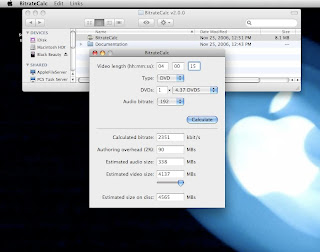
Since this has come up alot in the last few weeks,
I've decided to devote this Tech Tip Tuesday
(and by default, as I didn't post a Mac App Monday
yesterday) on a helpful app that is being highly
recommended by yours truly of late,
the BitRate Calculator by Maury McCown.
More often than not, people have a few of their favorite videos
from the internet (where they get them I shall not name)
and they want to get them onto DVD.
However, they may be limited in having one or two apps
that can do this task (usually iMovie and iDVD or if
they are savvy, Toast Titanium).
The question always asked of me is:
"How do I get (x number of) videos onto a DVD?"
And the answer is pretty simple,
because a standard blank DVD
is limited to 4 hours of video ( in VHS like quality)
or 2 hours of video ( in Really good quality).
You have to add up the total amount of RUNTIME,
the total length of of all your videos in relation
to the amount of time it would take to watch them
all in one sitting, and then figure out how to get the encoding
to meet your needs.
In the following example, I using a recently posted
question over at the Mac Forums at Videohelp.com,
which I answered to demonstrate:
"You [the person asking the question] have 7 avi files,
each at about 1 hour long.
Let say for argument's sake they clock right in at say 50mins.
You need to get these onto [a standard] DVD.
iDVD only knows to encode to fill up a DVD at 2hours encoding
(worst quality) or fill it up at Best Resolution ( Highest Quality).
Toast, on the other hand works off of runtime in default.
so If you drag and drop two episodes on to the window and click
to encode, then congrats, it will do its job and put those two
onto disc using default settings.
To use Toast to get more onto a disc, you have to first figure out
how to adjust Toast to do what you want. I will use Toast 10 as
an example, but this works in any version from 7 on up.
First, get the Bitrate Calculator.
Next, figure out quality vs quantity. In other words, how
much quality can you afford to lose to get your video onto a disc?
for me, with each episode at about 1 hour, I shoot for 4 episodes
per disc.
so using the Bitrate calc, I figure out the following :
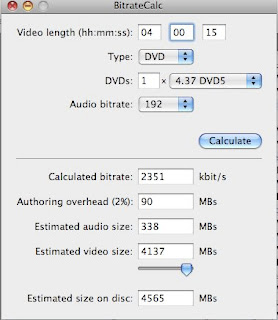
4hrs00mins15seconds, with a defualt audio of 192kbps, gives you
a set encoding rate of 2.3mbps low end.
Launch Toast.
With Toast Open, select the Video Tab, select the DVD Tab.
At lower left, where the "Options" window resides, click "More."
When the "More" window comes up, select the "Encoding" Tab,
and enter in your information by doing the following:

You set the encoding to Custom, you set the slider
to closest to 2.3mbps,
( in this case 2.5mbps) and set the high end to 5.0mbps.
Set the audio to 192kbps.
Click Ok, and then drag and drop your files
into the main window.
Click burn to author and burn to DVD.
Repeat as necessary. "
With the option of a BitRate Calculator, you
can be flexible in figuring out what you
want your video quality to be.
For the best quality while squeezing
the most videos onto a disc,
a better option than Toast,
would be to use a Mpeg-2 Encoder
that does (VBR) Variable Bit Rate Encoding.
Such as Apple's Compressor or
DVD Studio Pro, which uses Compressor
to build it's DVDs. Sorenson also makes
a VBR encoder as well.

No comments:
Post a Comment